If you use Firefox and Gmail, you can make the latter run much faster, using a new protocol aptly-named SPDY. What to do:
- Update Firefox to the latest version: 11
- To enable SPDY in Firefox, type
about:configin your location bar and press enter. - Now enter
network.http.spdy.enabledin the search box. - Double click the entry corresponding to
network.http.spdy.enabledto enable it.
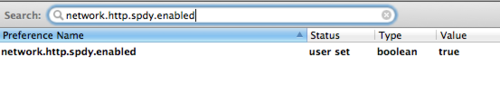
(if you use Chrome, SPDY is enabled by default)
To see which websites use SPDY (other than Google ones), installed the FF add-on called SPDY Indicator.
No comments:
Post a Comment