For a device that replaces a computer for many (iPad) or that can use cloud-based file syncing (both), it’s amazing that you can’t attach files easily to email in iOS. But with this $0.99 app – iAttachment – and Dropbox, it’s actually pretty easy.
I’d imagine it also works with apps from other cloud syncing services where you can choose “Open In…” with your files. If so, leave a comment!
1) go to Dropbox and find the file you want to attach. The bottom right option is a little icon with an arrow going into a box. Tap that and pick “Open In…” and select iAttachment.
 Do this for each file you want to send. It’ll take you to iAttachment after each one, so you’ll have to go back to Dropbox for each additional file.
Do this for each file you want to send. It’ll take you to iAttachment after each one, so you’ll have to go back to Dropbox for each additional file.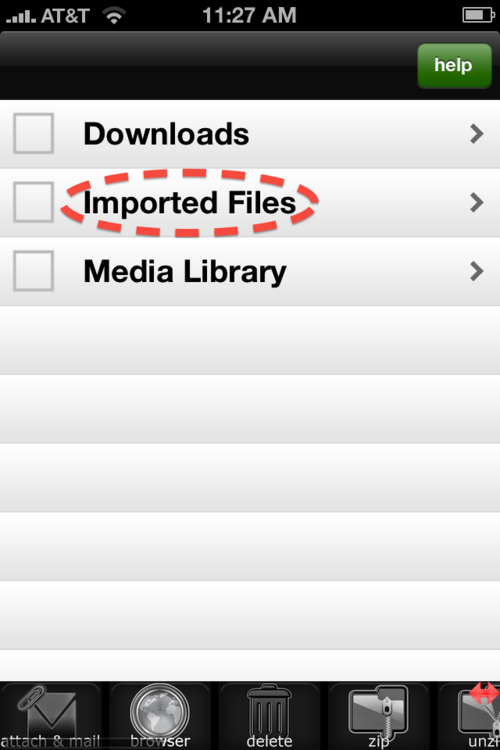

3) Tap the “attach & mail” icon along the bottom. It will open a Mail compose window with those files in there. You can delete the text that says they were attached with iAttachment.